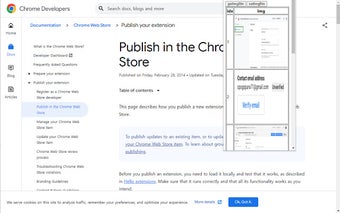Nemo Extension: Extract current page image
Nemo Extension is a free Chrome add-on that allows you to extract or modify images on the current web page. With this extension, you can easily check how many images are being used on the page you're currently viewing. Additionally, it provides a quick way to replace images with random images, which can be useful in certain situations like hiding sensitive content during screenshots.
To extract images, simply click on the extension in the top menu of the web page and then click on the "getImgBtn" button. This will scrape and display all the images on the current page.
To modify images, click on the extension in the top menu of the web page and then click on the "setImgBtn" button. This will replace all the images on the current page with a specific image (fixed in the current version).
Versionintroduces the new features of exporting and importing settings.
Versionseparates the extension manifest for compatibility with both v2 and v3.
Versionimproves the input method for the "act util" feature, allowing you to select and input JSON.
Versionadds a new feature called "act util" that allows you to remove specific elements when visiting certain URLs. Simply input the URL and the script to remove elements.
Please note that this review is based solely on the information provided and does not include any personal judgment or contact information.